
In conclusion, I don’t know. Many posts require subdomains to be registered in the Google Search Console and codes given by Google to be registered in the Domain DNS as TXT.
However, Search Console showed an error pop-up that it failed to verify ownership with Domain DNS TXT. However, as time passed, the subdomain was automatically registered in the search console. The ownership verification is not completed, right?
I guess the reason for the magic is that the Google site kit plug-in was set up before the TXT was issued on the Google Search Console site. The Google site kit was a success.
I talk a lot? First, I finished setting up the Google site kit plug-in and waited It is recommended to observe the status of the search console. However, if this does not work for more than 1 day, we recommend registering TXT with domain DNS.
Site Kit by Google Plugin
If the main site is already registered with Google Search Console, setting up Site Kit by Google Plugin on the subdomain site will not be a task.
Don’t forget to register the site as a sub in the main domain with Google AdSense.

Domain ownership verification on Google Search Console
In the Google Search Console site list (top left), add subdomains in Add Attribute. (Google official guide is here)
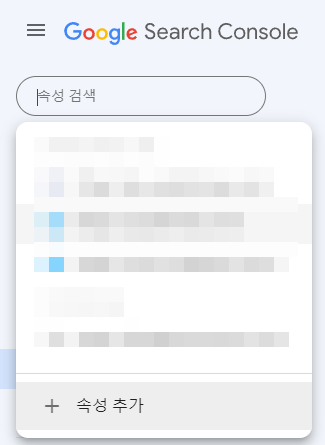
Copy the code from Google’s recommended TXT record type.
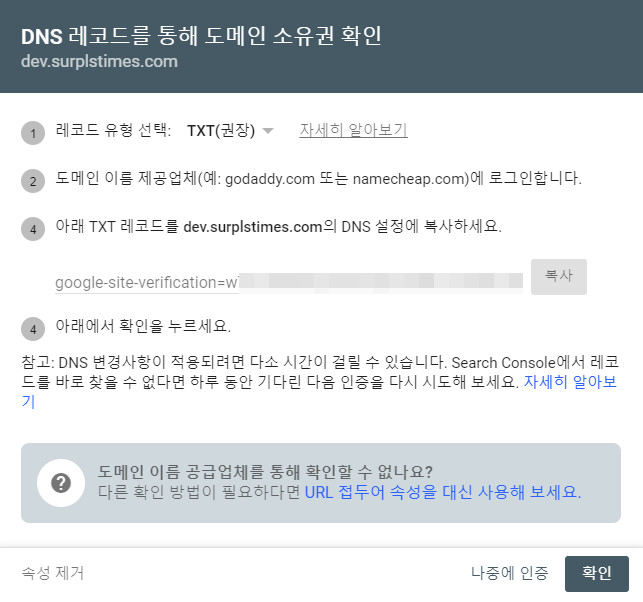
From the site where you purchased the domain, type TXT, name @, and value, enter the code given by Google and add it. According to the Google Manual, if you can’t authenticate right away, wait for more than a day. However, is it the effect of Google Site Kit Magic? I think it took me 30 minutes.
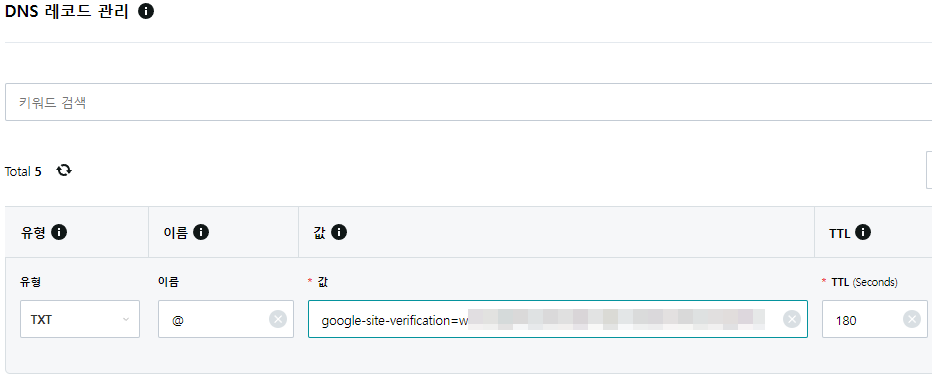
Yes, yes, the Google Site Kit’s domain ownership confirmation pop-up spits out errors continuously. I hope you succeed faster than 30 minutes!
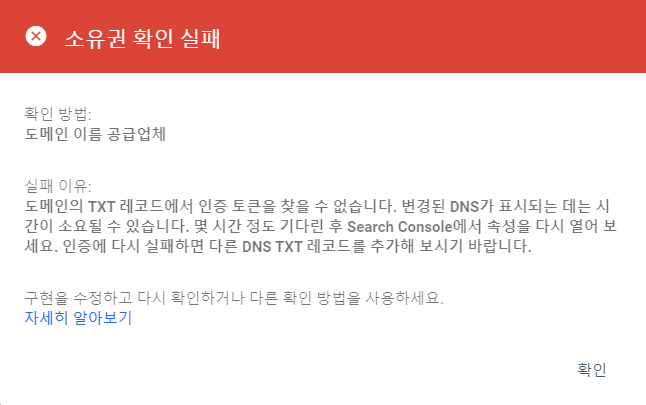
When the site is registered in Google Search Console, don’t forget to register sitemap. I registered both sitemap.rss and sitemap.xml.